- What we do
- Technologies
- Our Work
- About Us
- Blog
- Contact Us
Empower people through technology and innovative solutions
Are you an iPhone user facing unexpected glitches or errors with your device? From software issues to hardware malfunctions, iPhone problems can be both frustrating and perplexing. But fear not! Here's a detailed guide to help you tackle 21 of the most common iPhone issues and their solutions.
Encountered a white screen on your iPhone? This could be due to a failed upgrade or hardware problem. Begin by restarting your device. If that doesn't work, try a hard reset or boot your iPhone in DFU mode. Be cautious though, as these methods will erase all your settings and data. Consider using recovery software like Stellar Recovery for iPhone if you lack backups.
After an iOS upgrade or jailbreak, losing data is a common concern. iCloud and iTunes backups are a savior in such situations. However, for selective recovery, opt for Stellar Data Recovery for iPhone, enabling you to recover specific data types rather than an entire restoration.
Accidentally exposed your iPhone to water? Don't panic. Try drying it out using towels or silica gel sachets for a couple of days. Remember, water damage can lead to data loss. Recover lost data from iCloud or iTunes backups, or use recovery software if backup restoration fails.
Is your battery draining faster than usual? After an iOS update, this issue is quite common. Control app usage and consider uninstalling battery-consuming applications. Additionally, removing apps like Facebook and using them via Safari can save battery life significantly.
A black screen on your iPhone could result from various reasons like software updates or physical damage. Start by fully charging your device. If the problem persists, consider a factory reset via iTunes, keeping in mind that this may lead to data loss. Recovery tools can help restore lost data.
If your iPhone heats up or displays a temperature warning, move it to a cooler environment. Remove the case, let it rest, or try 'Reset All Settings' on your device. Sometimes, updating to a new iOS version might resolve the issue.
Experiencing a crash in your Camera Roll, causing loss of stored photos? Restoring to factory settings might be the only solution, but it leads to complete data loss. Ensure you have a backup or consider recovery software to retrieve lost data.
Encountering error 3194 while trying to restore or upgrade your iPhone via iTunes can be frustrating. This error typically arises due to firmware mismatches or attempting to install unauthorized iOS versions. To address this issue, consider adjusting the system's host files or performing a factory reset. However, be cautious as these steps might lead to data loss. It's advisable to use recovery software for data retrieval, ensuring your crucial information remains intact during the troubleshooting process.
Forgetting your iPhone passcode can result in device disablement. To regain access, consider resetting the device or erasing the old passcode through restoration via iTunes or iCloud. Recovery mode might also aid in rectifying a disabled iPhone, albeit potentially causing complete data loss. Therefore, before implementing any fixes, ensure data recovery from backups or opt for recovery software to safeguard your valuable information.
When your iPhone remains stuck on the Apple logo, it could be due to various reasons. Attempt restarting the device, performing a hard reset, or entering Recovery Mode to resolve the issue. However, be aware that a hard reset could lead to data loss. Therefore, it's prudent to prioritize backup restoration or utilize recovery software to retrieve any lost data.
Apps freezing or unexpectedly quitting might stem from iOS incompatibility or improper installation. Start by closing the problematic app, then restart your device. Reinstalling the latest version of the app from the App Store can often rectify the issue and restore functionality.
The transition from 32-bit to 64-bit apps in iOS 16 might render certain applications obsolete. Check for newer versions in the App Store; if unavailable, consider deleting the outdated apps and exploring alternative options that are compatible with the updated iOS version.
An inactive proximity sensor can cause your iPhone screen to remain lit during calls, impacting touch screen functionality. Troubleshoot by restarting your iPhone or performing a factory reset. However, remember to back up your data before implementing these fixes to prevent potential data loss.
An unresponsive touch screen can be a result of dirt, moisture, or damage. Ensure the screen is clean and dry, then restart the device. Clearing cache data and freeing up storage space might also help. If the screen is damaged, seeking assistance from an authorized Apple service center is recommended.
Encountering Error 56 during an iTunes restore can signal hardware or software conflicts. Attempt using a different USB cable, port, or computer for the restoration process. Backup your device before initiating a restore via DFU mode and consider recovery software for any necessary data retrieval.
Apple is addressing reports of iPhone 14 screens becoming unresponsive in cold weather with an upcoming software update. As a temporary solution, try locking and unlocking the device until the update is released to address this issue.
Devices equipped with fingerprint scanners might encounter error 53 during restoration processes. Resolve this error by updating the device to the latest iOS version available.
Post-iOS upgrades, Face ID malfunctions might occur. Start by restarting or resetting Face ID within the device's Settings. If issues persist, it's advisable to seek assistance from an authorized Apple service center.
If your iPhone's speaker is producing no sound or distorted audio, check the silent mode, volume settings, and Bluetooth connections. Restart the device and, if necessary, consider seeking hardware repair or replacement.
Facing issues with Bluetooth connectivity? Toggle settings, restart your device, or 'forget' and reconnect devices. Updating to the latest iOS version might also help rectify Bluetooth connectivity problems.
Encountering problems with your iPhone can be perplexing, but armed with the right knowledge, many of these issues can be resolved or mitigated. This comprehensive guide has outlined solutions for various common iPhone complications. Whether it's a software glitch, hardware malfunction, or connectivity issue, these troubleshooting steps can serve as a valuable resource.
From error codes during iTunes restores to functional glitches like unresponsive touch screens and malfunctioning sensors, each issue has been addressed with specific steps to rectify the problem. However, it's important to highlight a few key points in conclusion:
Backup and Recovery: Before attempting any fixes, ensuring the safety of your data is paramount. Whether through iCloud, iTunes backups, or specialized recovery software like Stellar Data Recovery for iPhone, safeguarding your valuable information is crucial. This ensures that even if data loss occurs during troubleshooting, you can retrieve your essential files and documents.
Precautionary Measures: Where applicable, it's important to exercise caution when implementing troubleshooting steps that might result in data loss. Methods such as factory resets, hard resets, or DFU mode restoration can potentially erase valuable data. Therefore, always consider these options only after ensuring data backups or utilizing recovery software.
Consulting Professionals: For hardware-related issues or persistent software malfunctions, seeking assistance from an authorized Apple service center or technician can be crucial. Some problems, such as speaker malfunctions or hardware damage, might require professional attention for repair or replacement.
Adapting to Software Updates: With the evolution of iOS versions and app compatibility, some issues might arise due to changes in software. Understanding these changes and adapting to the requirements of updated versions, especially concerning app compatibility (as seen in the shift from 32-bit to 64-bit apps in iOS 16), is essential for a seamless user experience.
This guide aims to empower users to troubleshoot and resolve common iPhone issues effectively. However, if problems persist or become more complex, seeking professional assistance is highly recommended to ensure the efficient functionality and longevity of your device.
Remember, as technology evolves, new issues may emerge. Keeping updated with the latest information, solutions, and tools provided by Apple or other reliable sources can help in navigating and resolving any future iPhone-related challenges.
By employing the suggested methods and maintaining proactive measures, iPhone users can address common issues with confidence and maintain the optimal performance of their devices.


Introduction
In the fast-paced world of technology Affordable android app development is a crucial and ever-changing part. Imagine it like a vital piece of a jigsaw puzzle that's always on the move. As mobile applications keep on growing, they bring both fresh opportunities and new challenges for the folks who make and use them.
This article is like a journey into the world of Android app development. We'll explore the cool new things happening in this landscape, like trends and innovations that are shaping how we interact with mobile apps. As we dive deeper into this world, we'll tackle a big question: How can we make apps that don't cost a fortune in this constantly changing terrain?
Android apps are like the stars of the show in the digital world. Think of them as the headliners in a big concert. Why? Because everyone's got a smartphone these days, and we use them for just about everything. From chatting with friends to having fun, getting work done, and more, Android apps are the superstars of our daily lives.
The love for Android apps is so massive that it creates an awesome market for developers. But, as they say, every rose has its thorn. This huge demand also comes with a significant challenge. So, it's not all rainbows and sunshine in the world of Android app development.
As the popularity of Android apps keeps on rising, there's another side to the story that we can't ignore. Making a great Android app isn't a walk in the park. It involves a bunch of complicated steps, from creating and designing the app to testing it and keeping it updated. And here's the catch: all these steps usually need a lot of money. This can be a big problem for folks who dream of making apps but don't have deep pockets, like small business owners and new entrepreneurs. In other words, the cost of making an app can be a real roadblock for many.
Affordability is not just some fancy word; it's super important in today's digital world. You see, everyone has a smartphone these days. So, making Android apps without breaking the bank is a must. When we can create apps without spending a ton of money, it keeps the creative juices flowing. Small businesses and new entrepreneurs can join the game without feeling left out. And most importantly, it means that digital solutions are available to everyone, not just a select few. Affordable app development is the key to making this happen.
In the world of affordable Android app development, many important players come into the picture. We've got developers, entrepreneurs, businesses, and everyday users, and they're all part of this interconnected system. It's like a big, complicated puzzle where everyone has a role to play.
Understanding what each of these groups does, what they need, and what they expect is super important. It's like figuring out the pieces of this puzzle. When we get this right, it's like finding the key to making this industry even better in the future.
One of the most notable trends in affordable Android app development is the increased reliance on open-source platforms. These platforms offer developers access to a plethora of resources and tools without the burden of high licensing costs. The open-source approach not only reduces development expenses but also fosters collaboration and innovation within the Android community, offering a cost-effective solution with a communal touch.
The rise of low-code and no-code development platforms is a transformative trend. These platforms empower individuals with limited technical expertise to create Android apps with remarkable ease. By simplifying the development process, these platforms lower costs and barriers to entry, enabling a more diverse set of people to participate in app creation.
Cross-platform development is a compelling trend that allows developers to create applications that run on multiple operating systems with a single codebase. This approach significantly reduces development time and costs, as it eliminates the need to write and maintain separate code for each platform.
The integration of artificial intelligence (AI) and machine learning (ML) into Android app development has ushered in a new era of efficiency. AI-driven development tools can automate repetitive tasks, streamline processes, and optimize app performance. This innovation not only reduces costs but also enhances the quality of Android apps, making them smarter and more responsive.
Blockchain technology, primarily known for its application in cryptocurrencies, is now gaining recognition in the app development world. It provides robust security mechanisms and reduces the costs associated with data breaches and fraud. As data security becomes increasingly critical, blockchain emerges as an attractive, cost-effective solution.
Progressive web apps (PWAs) are redefining the boundaries between web and mobile applications. They offer a cost-effective alternative to traditional app development by providing a seamless experience for users across various devices and platforms. PWAs are versatile, require less development effort, and are cost-efficient, contributing to the affordability of Android app development.
To illustrate the practical application of affordable Android app development, this section delves into real-world case studies of businesses and individuals who have successfully created and launched cost-effective Android applications. These success stories serve as both inspiration and practical insight for those looking to embark on a similar journey.
While the path to affordable Android app development is promising, it's not without its challenges. This section explores the common obstacles and pitfalls that developers and businesses may encounter. By understanding these challenges, stakeholders can better prepare and strategize for success, ensuring that affordability is not compromised by unforeseen issues.
Selecting the right service provider is a pivotal decision in the journey toward affordable Android app development. This section provides in-depth insights and guidelines for businesses and individuals looking to partner with development services that align with their goals, needs, and budget. Choosing the right service provider is essential for cost-effective and successful app development.
The future of affordable Android app development holds great promise, with emerging technologies poised to redefine the industry. From augmented reality (AR) and virtual reality (VR) applications to the impact of 5G connectivity, understanding these developments is critical for staying ahead in this dynamic landscape. The section offers a glimpse into the innovative technologies that are set to influence the future of Android app development, both in terms of affordability and functionality.
In conclusion, the landscape of Android app development is undergoing a profound transformation. The demand for Android apps is booming, and the need for affordability has never been more significant. As we explore the trends and innovations driving cost-effective solutions, it's evident that the future is bright for those who seek to create Android apps without breaking the bank. By embracing these trends, leveraging innovative technologies, and learning from successful case studies, the path forward for affordable Android app development is illuminated with opportunities for all stakeholders. As we embark on this journey, affordability is no longer just a distant goal; it's the reality we are forging.


Developing an iOS app opens doors to a world of innovation and creativity. In this comprehensive guide, we'll walk you through the crucial steps and prerequisites required to master the art of iOS app development. Our insights, collected from iOS app development consultants and seasoned iOS professionals, aim to provide you with an in-depth understanding of the process.
Your journey into iOS app development begins with securing a Mac Computer featuring an Intel processor, operating on the latest Mac OS version. For an optimal experience, consider a Mac Mini equipped with a robust 3.0 GHz Core i5 processor and 8 GB memory. This configuration ensures a seamless and efficient iPhone application development process, providing the necessary power and compatibility.
An Apple Application Developer account is an indispensable gateway to the realm of iOS development. The registration process is complimentary and offers invaluable access to crucial resources such as Xcode, iOS SDK, and a repository of development videos. This extensive resource pool equips developers with the technical support and tools required to excel in the iOS app development landscape.
Xcode, being the quintessential Integrated Development Environment (IDE) for iOS and Mac Apps, is an indispensable tool in the iOS app development arsenal. It consolidates essential frameworks, compilers, tools, and the iOS SDK, providing a cohesive platform for UI design, software development, and proficient debugging.
To embark on your iOS app development journey, the fundamental step is to procure Xcode, Apple’s official Integrated Development Environment (IDE). Xcode functions as the nerve center for all your development activities. Familiarize yourself with its user interface, as it is where you'll spend a substantial amount of your development time. Understanding its intricacies and navigation enhances your efficiency and productivity in the development process.
Acquiring an Apple Developer Account is a pivotal step in your development process. This account facilitates the testing of applications on actual devices and ultimately permits submissions to the revered App Store. A Developer Account, while offering a free tier, provides access to an array of features, ensuring a comprehensive and compliant app deployment.
Leverage the versatile features within Xcode to initiate your project and sculpt your app's interface through its intuitive visual interface designer. This designer within Xcode allows for seamless drag-and-drop of various user interface elements, such as buttons, labels, and images. This visual representation, known as the storyboard, provides a comprehensive layout of your app's user interface, fostering an intuitive and aesthetically pleasing design.
The robust functionality and behavior of your app are forged through the power of the Swift programming language. Integrated within Xcode, Swift's code becomes the very foundation upon which user interactions and app functionalities are meticulously crafted. Within Swift, you're coding in the ViewController.swift file and other associated files form the core of the app’s logic and behavior.
While Xcode offers a simulation feature mimicking the behavior of various iOS devices, actual device testing remains a pivotal step for precise evaluation and performance validation. Direct testing on real devices ensures accurate functionality and user experience, validating the app's seamless operation in real-world scenarios.
Prior to app submission, meticulous adherence to Apple’s stringent guidelines and the comprehensive preparation of metadata are critical for a smooth and expedited review and publication process on the esteemed App Store. Thorough compliance is key to ensuring the app meets Apple’s quality and security standards, ensuring a successful app release to a global audience.
Before embarking on the journey of iOS development, establishing clear objectives is pivotal. These objectives serve as guiding beacons, maintaining focus, motivation, and direction throughout your learning journey.
Establishing a solid foundation in Swift is pivotal for a smoother progression in iOS app development. Understanding its syntax, core concepts, and best practices forms the cornerstone of your expertise in app development using this language.
Platforms like Swift Playgrounds provide a dynamic and interactive learning environment, offering immediate feedback and engagement. These platforms serve as excellent starting points, especially for beginners, fostering user-friendly interaction and enhancing the learning process.
Theoretical knowledge is fortified through practical application. Initiating your journey with small app projects and gradually progressing to complex endeavors consolidates your understanding of the development process and refines your skillset.
Pre-defined iOS app templates available online offer a structured and efficient starting point. These templates streamline the initial development phase, allowing a more focused approach towards customization and functionality rather than commencing development from scratch.
Engaging with the vast and active iOS developer community offers a plethora of benefits. Active participation in forums, attending local meetups, and contributing to platforms like Stack Overflow can provide invaluable support, resolve queries, and open doors for potential collaboration opportunities.
Developing the skill of debugging early in your learning curve is pivotal. Familiarizing yourself with the debugging tools available in Xcode is essential for identifying and rectifying errors efficiently. This skill not only saves time but also significantly reduces frustration during the development process.
Given the ever-evolving nature of the tech world, especially in mobile app development, it’s crucial to stay abreast of the latest trends, tools, and best practices. Subscribing to iOS development blogs, podcasts, or YouTube channels ensures you’re always informed about the cutting-edge advancements in the field.
Developing an iOS app is a journey that encapsulates both creativity and technological prowess. From understanding the basic requirements to developing an app and mastering the nuances of Swift, the steps detailed in this comprehensive guide serve as a robust foundation for aspiring iOS app developers.
The significance of a Mac system, the pivotal role of Xcode, and the importance of a Developer Account, along with the ins and outs of user interface design and Swift programming, pave the way for a seamless app development journey.
Furthermore, learning strategies to expedite the learning curve in iOS development and staying connected with the developer community are keys to continuous growth and learning in this dynamic field.
By following the steps outlined and immersing oneself in hands-on experience and continuous learning, one can embark on an exciting and fulfilling journey into iOS app development, where innovation meets technology in crafting groundbreaking applications. If you are ready to embark on your iOS development journey, equipped with the fundamental knowledge and the desire to innovate, reach out to seasoned professionals for guidance and assistance.
Remember, your commitment to learning and exploration in this field, complemented by support and guidance from experienced professionals, will propel your journey into the world of iOS app development.


Have you ever wondered how those fun games, useful tools, and cool apps on your smartphone come to life? They make our lives more convenient, entertaining, and problem-free. If you've got a fantastic idea for an app, there's no better time to make it real than in 2024. But here's the question: Where do you begin, and how can you do it without feeling confused? Don't worry; we've got you covered with a simple, step-by-step guide. It doesn't matter if you're a tech expert or a total beginner; these seven steps will guide you through the process.
The first step in creating a mobile app is to clearly define its purpose. Think about what problem your app will solve or what need it will fulfill. Who is your target audience, and how will your app add value to their lives? Consider these key questions:
Remember, your app should address a specific need or provide unique value to stand out in the crowded app market.
The design of your app is crucial in creating an engaging user experience. Research shows that users decide within seconds whether they'll continue using an app. To design a compelling app, consider the following design principles:
Creating wireframes can help you identify the key components of your app and how to make them accessible to users. This step is crucial, especially if you're not a design expert.
In this step, you'll decide whether to create a native app or a Progressive Web App (PWA) based on your project's needs. Here's a brief overview of both options:
Your choice depends on your app's complexity, budget, and target audience. PWAs are easier to create, while native apps offer better performance and access to device features.
Now, it's time to decide how you'll bring your app to life. You have three main options:
If you're tech-savvy and have coding skills, you can create the app from scratch.
Your choice depends on your budget, technical expertise, and the complexity of your app.
If you've opted for an app builder, creating your app is like assembling building blocks. You'll use a visual interface to design your app's layout, add content, and select features. Here's what you'll do:
App builders are ideal for small to medium-sized projects and offer a user-friendly experience. You can quickly see how your app will look in real-time as you build it.
Before launching your app to the world, thorough testing is essential. You want to ensure that your app works flawlessly on different devices, operating systems, and browsers. Key testing criteria include:
You can use beta testers to get fresh perspectives and identify potential issues. For native iOS apps, Apple offers TestFlight, a tool for pre-launch testing.
Publishing your app on app stores is a crucial step. To make your app available to a broad audience, you'll need to follow these guidelines:
If you've created a Progressive Web App (PWA), publishing is more straightforward, and you won't go through app stores.
Finally, don't forget to continually update your app based on user feedback and changing technology. App maintenance is crucial for keeping your app relevant and user-friendly.
Creating a mobile app is an exciting endeavor that allows you to turn your innovative ideas into tangible solutions. In this journey, you've learned the seven actionable steps to bring your app to life. Let's recap the key takeaways:
As you embark on this journey, remember that innovation and persistence are your greatest allies. Your app could become the next big thing, helping people in their daily lives or providing them with much-needed entertainment. Stay open to user feedback, iterate, and keep your app updated to ensure it remains relevant and competitive.
Whether you're creating an app to simplify a task, make people smile, or improve their lives, your journey in app development is a remarkable one. With passion and dedication, you can turn your vision into a reality, making a lasting impact in the world of mobile technology. So, don't wait any longer – get started, and bring your app idea to life. The digital world is waiting for your creativity, innovation, and the value your app will bring to its users.

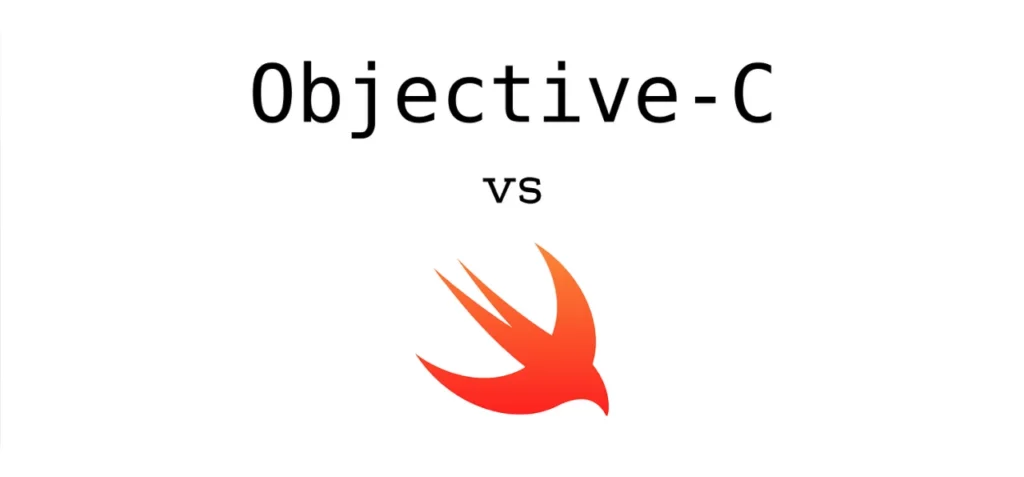
In the dynamic and ever-evolving realm of iOS app development, the selection of a programming language is not just a choice; it's the architect's blueprint for your digital masterpiece. This decision is the compass that guides your app through the bustling city of the App Store, or leaves it wandering in a vast and unforgiving digital wilderness. Picture yourself not merely as a coder, but as the mastermind, the creative force fashioning a grand structure from lines of code.
The language you choose is not merely a tool; it is the very bedrock upon which the edifice of your creation will stand. It's not merely about writing lines of code; it's about crafting an experience, and your chosen language is the brushstroke that paints the user's journey. This decision is the rudder steering your app's course through the turbulent seas of competition, and making the right choice can propel your creation to towering success, while the wrong one might leave it adrift, struggling to find its place in the digital vastness.
In the early days of iOS development, Objective-C stood as the undisputed rock star, setting the stage for the birth of countless applications that shaped the digital landscape. Much like a vintage car, Objective-C possessed a unique charm and reliability that endeared it to developers worldwide. Its syntax and conventions became the melodies that resonated through the coding community, providing a solid foundation for the burgeoning app ecosystem.
However, as technology sprinted forward, the quirks of Objective-C became more apparent. Like a classic car facing the speed demons of modern counterparts, it found itself grappling with the evolving demands of contemporary app development. The familiar language that once ruled the stage started encountering roadblocks, hindering the seamless adaptation required in this ever-accelerating digital era.
Now, let’s illuminate the stage with the spotlight on Swift, the cool and innovative newcomer in the bustling town of iOS development. Swift arrived like a breath of fresh air, introducing a language that spoke to everyone, from seasoned developers to those taking their first steps into the coding world. It's not merely an upgrade; it's akin to transitioning from a reliable old flip phone to a sleek and speedy smartphone that redefines the entire user experience.
Swift brought more than just a change in syntax; it presented an entirely new paradigm. Its simplicity in syntax, improved memory management, and enhanced speed became the pillars of a next-generation toolkit for iOS developers. It's not just a language; it's a game-changer, fundamentally altering the way developers approach their craft. The transition from Objective-C to Swift is not just a shift in tools; it's a leap into a more efficient, dynamic, and forward-thinking realm of app development. Swift became the melody of a new era, resonating through the coding community and marking a pivotal point in the evolution of iOS app development.
Swift introduces a repertoire of tools that transcend mere convenience; they are downright revolutionary. Consider Playgrounds as a virtual sandbox, a haven for developers to experiment and innovate fearlessly, knowing that a misstep won't send the entire system crashing down. It's not just a feature; it's a mindset—a space where creativity can flourish without the shackles of apprehension.
And then there are Optional, the unsung heroes of error prevention. Think of them as safety nets for your code, catching potential pitfalls before they turn into disasters. They make your code not only flexible but resilient, adapting to changes with a graceful finesse. Swift doesn't just provide a language; it equips developers with a safety harness, ensuring a smoother journey through the intricate landscape of coding.
Let's not forget Swift's party trick—Type Inference. It's like having a personal assistant that anticipates your needs. No need to tediously declare data types; Swift takes care of it for you. This isn't just a time-saver; it's a game-changer, allowing developers to focus on the creative process rather than getting bogged down in the minutiae of syntax. Swift's features are not just tools; they're enablers, empowering developers to push the boundaries of what's possible in iOS app development.
Objective-C stands as the unsung hero in the grand narrative of iOS app development, quietly and diligently laying the foundation for countless successful applications. It's not just a language; it's a wise elder, weathered by the sands of time, yet remarkably reliable. Many applications, with years of code already etched in Objective-C, still swear by its stability and steadfastness.
Imagine Objective-C as the seasoned architect who, despite the emergence of trendier counterparts, holds a timeless blueprint for success. Its legacy is more than lines of code; it's a testament to endurance and reliability. Stability isn't just a feature for Objective-C; it's embedded in its DNA. While Swift dazzles with its innovations, Objective-C remains the bedrock, weathering the storm of Swift's flashy entrance into the scene.
In the landscape of iOS app development, where trends come and go, Objective-C stands as a resilient pillar, a testament to the principle that sometimes, the tried and true is exactly what you need for the long journey ahead. It's not just about legacy; it's about embracing a stalwart companion on your coding expedition, ensuring your application stands strong against the test of time.
Transitioning from Objective-C to Swift is akin to navigating the gears in a car; it may feel a tad tricky initially, but it's a necessary adjustment for the long drive ahead. The switch can be compared to upgrading your vehicle for a smoother, more efficient journey. Compatibility issues may surface during the shift, but fear not—strategies exist to make the transition seamless. It's a bit like renovating your house; you aim to preserve the good parts while embracing the new and improved. Think of it as an exciting renovation project, where the end result promises a more agile and future-ready app.
Now, let’s delve into the heart of the matter—the performance arena where Swift and Objective-C transform into rival athletes competing for the gold. Benchmarks are like the scoreboards of this competition, indicating that Swift is the sprinter of the duo, effortlessly zipping through code, resulting in snappier apps. In practical terms, it's comparable to the difference between a sports car and a sedan. The disparity isn't just in speed; it's in the entire user experience. Swift isn't just a language; it's the nitro boost that propels your app to the front of the pack, ensuring users enjoy a swift and seamless journey through your creation.
Communities are the lifeblood of programming languages, and Swift's community resembles a bustling market, vibrant and full of life. Need a helping hand? Imagine tutorials, forums, and documentation as friendly neighbors always ready with a cup of sugar when you're in a bind. The support from the community is not merely a resource; it's a lifeline, ensuring you never feel alone in the vast landscape of iOS development. It's like having a team of friends cheering you on, offering insights, and sharing in the collective joy and challenges of coding. The community isn't just a safety net; it's an integral part of your journey, making the road less lonely and more enjoyable.
In the ever-evolving tech world, where change is the only constant, trends play a crucial role in shaping the future. Swift has not just entered the stage; it's turning heads and gaining momentum with its increasing adoption rates. Developers, like a discerning audience, are recognizing its prowess, and Apple's emphasis on Swift in new frameworks and APIs is akin to the spotlight centering on a rising star. It's not merely participating in the iOS development marathon; it's emerging as a frontrunner, setting the pace for the entire race. The crystal ball of tech predictions isn't just hinting at Swift's role; it's glowing with the anticipation of a language not just overtaking but leading the charge into the future of iOS app development.
Choosing between Swift and Objective-C is not just a technical decision; it's like selecting the ideal vehicle for a long road trip. Imagine it as walking into a dealership where project requirements and team expertise act as the navigation system guiding your choice. It's not merely about the present; it's about considering the twists and turns of the long road ahead. Just as you wouldn't choose a sports car for rugged terrains, selecting a language involves understanding your project's unique needs and ensuring your development team is equipped for the journey. Like any road trip, you want a vehicle (or language) that not only fits your needs now but also adapts as you grow, ensuring a smooth ride to success. The decision-making process isn't just about picking a language; it's about finding a reliable companion for the coding journey ahead.
In a nutshell, the programming language you choose for iOS app development is not merely a technicality; it's a critical decision that shapes the very essence of your project. It's not just about following the crowd or picking what's popular today; it's about making a choice that aligns with the vision of your project tomorrow. So, dear developers, stay informed, keep coding, and remember, the language you speak in code isn't just syntax; it's the narrative that shapes the future of your app. Choose wisely, and embark on the journey of happy coding, where every line of code is a step towards realizing the full potential of your digital creation.


In today's world, where smartphones are practically an extension of ourselves, the creation of mobile applications has surged to meet our diverse needs, from augmented reality experiences to daily weather forecasts. A critical decision for developers revolves around targeting specific operating systems—primarily Android or iOS. This choice largely comes down to two fundamental approaches: native development, focusing on a single operating system, and cross-platform development, designed to accommodate multiple operating systems. Let's delve deeper into these paths and how they shape the app's design, the technology used, and, most importantly, user accessibility.
The crux of mobile app development involves a pivotal decision between native and cross-platform approaches, intricately tied to the choice of operating system targeting. Native mobile development involves tailoring apps specifically for Android or iOS, utilizing programming languages native to these systems, while cross-platform app development opens doors to multi-OS application targeting.
Embarking on the realm of native mobile applications entails a meticulous crafting process, finely tuned to cater to the intricacies of the Android or iOS ecosystem. Developers of native Android applications primarily harness the prowess of Java or Kotlin, while their iOS counterparts rely on the finesse of Objective-C or Swift. These languages serve as the architectural foundation, bringing to life exceptional apps such as Google Maps, Pinterest, Spotify, and WhatsApp, shaping the smartphone experience for users worldwide.
Breathing life into these native applications requires a sophisticated arsenal comprising software development kits (SDKs) and integrated development environments (IDEs). For Android app development, the indispensable tools encompass the likes of Android Studio or IntelliJ IDEA, instrumental in crafting high-performance and user-friendly apps. The iOS domain stands distinct, with Xcode or AppCode reigning as pivotal IDEs exclusive to the macOS environment. These specialized tools accentuate the specificity and meticulous attention to detail inherent in the native development process, ensuring the creation of tailored, optimized, and seamlessly integrated user experiences.
The decision to opt for native or cross-platform app development is contingent upon various factors such as the intended audience, available budget, development timeline, security requisites, and more. A comprehensive deliberation on these multifaceted aspects is imperative for making an informed decision, ensuring that the chosen approach aligns harmoniously with the project's objectives and requisites. The choice between these methodologies fundamentally shapes the trajectory of app development, determining the breadth of user reach, project viability, and the overall success of the mobile application.
In summary, the pivotal decision between native and cross-platform app development is intricately linked to the unique demands of a project, the available resources, and the target audience. A comprehensive evaluation of these factors empowers businesses and developers to initiate a development journey harmonized with their specific goals, ensuring a more seamless and efficient path towards success in the mobile app landscape. By meticulously weighing these considerations, stakeholders can chart a course that aligns with their objectives, maximizes available resources, and resonates with their intended user base, ultimately fostering a more strategic and purposeful approach to app development.


Fill up the form and our Team will get back to you within 24 hours.

Fill up the form and our Team will get back to you within 24 hours.

Fill up the form and our Team will get back to you within 24 hours.